Having opened multiple windows of the same app usually gorups them together as one button on the taskbar. Clicking it opens a preview of them and you may choose what window you would like to open. But there is a better option.
The alternative UX is to open the last opened window on the first click and use the consequent clicks to circle through the other windows.
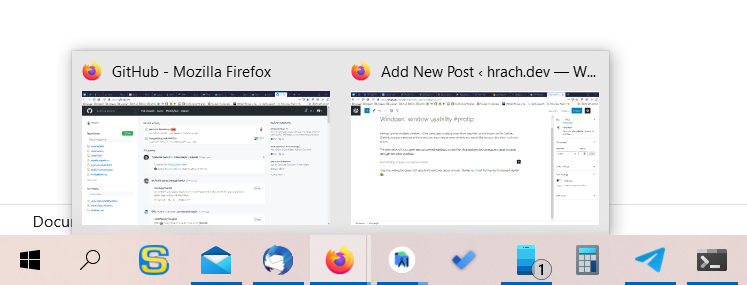
To use this behavior, simple edit a registry value:
- Open regedit
- Go to
HKEY_CURRENT_USER\Software\Microsoft\Windows\CurrentVersion\Explorer\Advanced - Create or update
LastActiveClickitem with DWORD type. - Put
1to enable or0to disable this behavior.
I use this setting for years (10?) and totally love it. I believe this should be the default. Thanks Jan Tvrdík for this tip! It changed my life 😊.